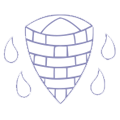School Payments
New System - Summer 2025
Over the course of the summer term 2025, we will be moving our payments and booking system across to Arbor. We will continue to use Class DoJo for regular updates and communications.
Arbor provides parents to information about their children through ParentPortal and through the Arbor App.
As Arbor is rolled out, an account will be automatically created for you when you enrol your child. To finish creating your account, you will need to set a password. To do this, you will visit This Link , then click on "Forgotten Your Password?" and follow the instructions on the screen. Your username will be the email that you have provided to us for our records.
What is the difference between the Parent Portal and the Arbor App?
Parent Portal - Accessible from a laptop or computer, or other device with a browser.
Arbor App - The mobile version of the Parent Portal for use on smartphones and tablets.
Logging in for the first time
Please follow the instructions in the welcome email that you have been sent. THis will take you to the browser version of the Parent Portal where you will be able to set up a password. Please note that you will not be able to log in for the first time using the app. Further information han be found here.
Logging in to the Parent Portal
After setting up your password, you can log into the Parent Portal from any browser by going to login.arbor.sc and inputting your email address and password.
Logging into the Arbor App
You can download the Arbor App from your app store by searching ‘Arbor’ and following the download instructions. Once downloaded, you can sign in with your email address and the password you set up. Please note, you will not be able to sign into the app until you have completed the password setup outlined above ‘logging in for the first time’.
Having Problems?
If you are having trouble logging in, please check the help document here Troubleshooting login issues - why can't I log in to my school's Parent Portal or Arbor App? – Arbor Help Centre (arbor-education.com)
If this doesn’t help, please contact us on [email protected]
Data and Security
Why do I have to put my password in every time? Why do I have to put my password in every time to log into Parent Portal or the Arbor App? – Arbor Help Centre (arbor-education.com)
Who can see my details? Can parents see other guardian's contact details on the Parent Portal or Arbor App? – Arbor Help Centre (arbor-education.com)